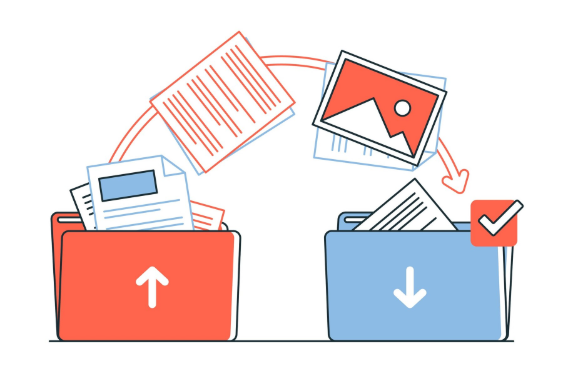
sososofty Kclippings enables seamless import of Kindle and Kobo notes and highlights from various sources. Whether automatically or manually, you can import highlights and notes from Kindle Cloud, Kindle eReaders, Kobo eReaders, as well as Kindle or Kobo desktop reading apps.

sososofty Kclippings allows you to export Kindle and Kobo notes and highlights in a variety of formats, including EPUB, PDF, Markdown, plain text (TXT), MOBI, and DOCX. This makes it easy to share your annotations or archive them for personal reference.
Additionally, the software integrates with Evernote, one of the most popular note-taking apps, enabling seamless transfer and export of your highlights and notes directly to Evernote.

sososofty Kclippings offers a simple and efficient way to organize, access, and manage notes and highlights made on Kindle and Kobo eReaders or reading apps. You can easily import your highlights and notes from multiple sources, including Kindle eReaders, Kobo eReaders, and the Kindle Cloud Reader. The software allows you to edit, delete, and export these annotations to various formats for greater flexibility.

This software is an absolute must for anyone needing to split pdf files into mutiple parts. Save yourself the time and stress, sososofty is fast and uncomplicated.

Very easy to use software. A positive aspect is that the software automatically recognizes the eBooks and therefore speeds everything up. Conversion is also very fast.

This app is fantastic. The user interface is intuitive, making it easy to navigate and use. I’ve tried other conversion tools, but this one is by far the best.