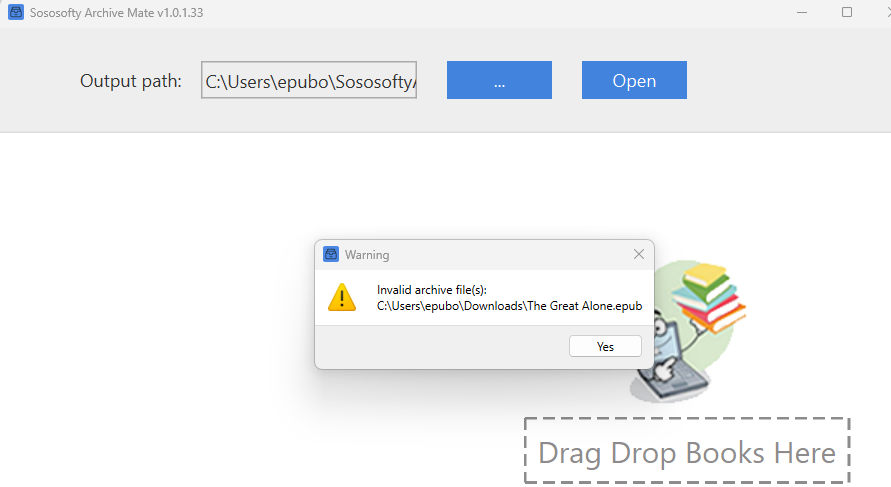Sososofty Archive Mate User Guide
Thanks for choosing Sososofty Archive Mate.
Sososofty Archive Mate is an easy but powerful tool for converting ebooks downloaded from Internet Archive website. It helps you back up your Archive books with original quality on the local computer.
- Download & Install
- Free Trial & Register & Uninstall
- How to Use Sososofty Archive Mate
- Troubleshooting and FAQs
Note: Sososofty Archive Mate is compatible with both Windows and MacOS, please install the appropriate version on your personal computer. This tutorial is demonstrated on a Windows computer, but the steps are identical on Mac.
Part 1: Download & Install
Step 1: Download the latest and correct version
Step 2: Install Archive Mate
Download the right and latest version. Then double-click the file you downloaded ( .exe file for Windows users, .zip file for Mac users) to start the installation. This tutorial is based on the Windows system, if you are a Mac user, as long as you download and install the right software, the operations are almost the same.
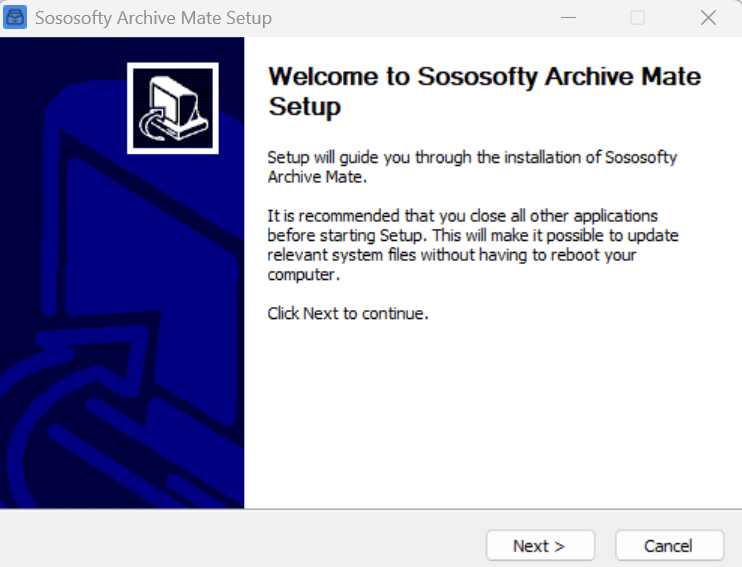
Step 3: Launch Sososofty Archive Mate
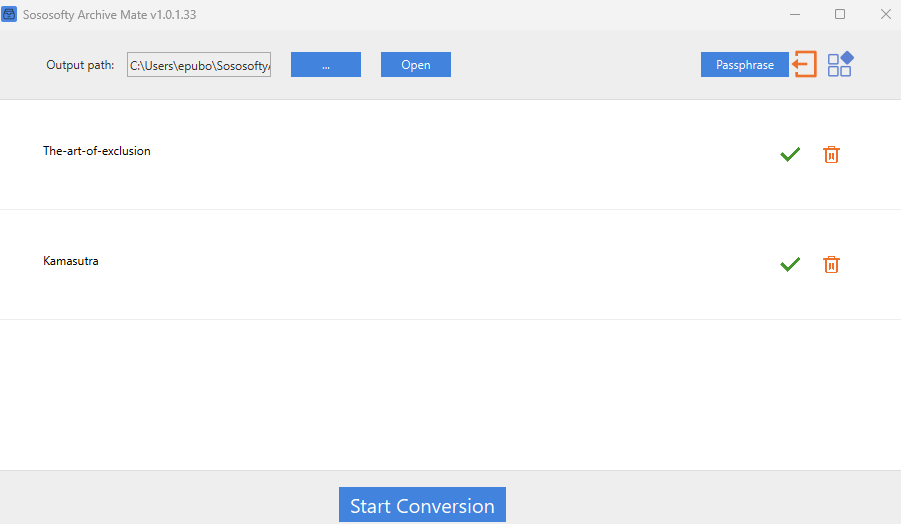
Part 2: Free Trial & Register & Deregister & Uninstall
1. Free Trial
Launch Archive Mate program, then you can close the registration window and continue with the trial version. Or you can purchase the paid version to unlock the full features.
- Limitation: The trial version only allows you to convert one book to local PDF/EPUB for free.
2. Register
If you want to unlock the full premium features, please make a purchase for the software.
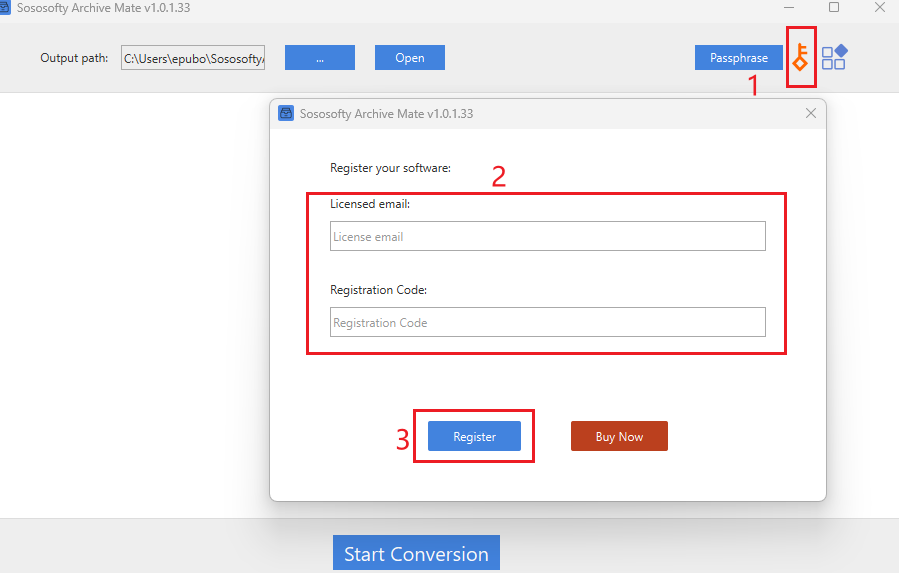
Once we receive your order for Sososofty Archive Mate, the order confirmation email with a license code will be sent to you automatically within 24-48 hours. Then you can input your licensed email address and license code for registration by clicking the key icon on the upper right.
| Subsription | Archive Mate for Win | Archive Mate for Mac |
|---|---|---|
| 1-month | ||
| 3-month | ||
| 1-year |
3. Deregister
You can click the red icon on the upper right to deregister Sososofty Archive Mate.
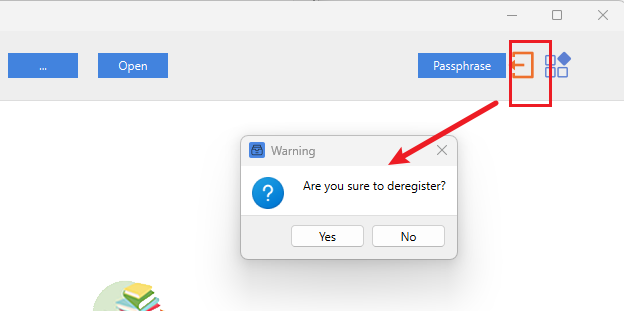
4. Uninstall
You can search for this software on your computer and click "Uninstall" to remove it.
Part 3: Sososofty Archive Mate Tutorial
Step 1: Download eBooks from Internet Archive website
Go to the archive.org website and log into your account. Next, go to "My Loans" section and select the book you would like to download.
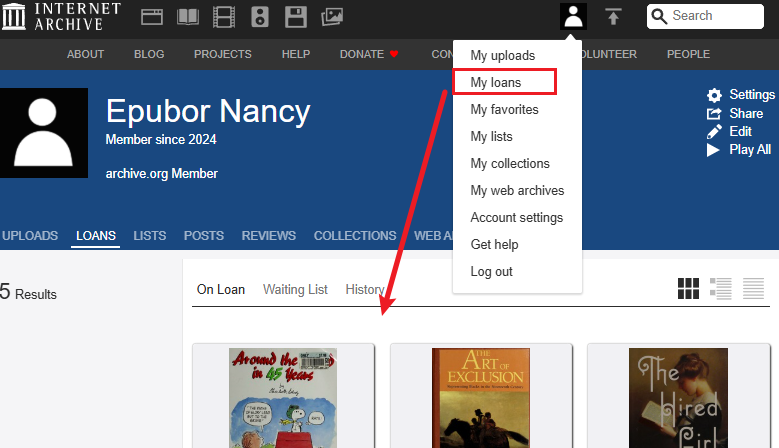
Open the book with web reader, and then go to the DOWNLOAD OPTIONS section on the right side of a page.
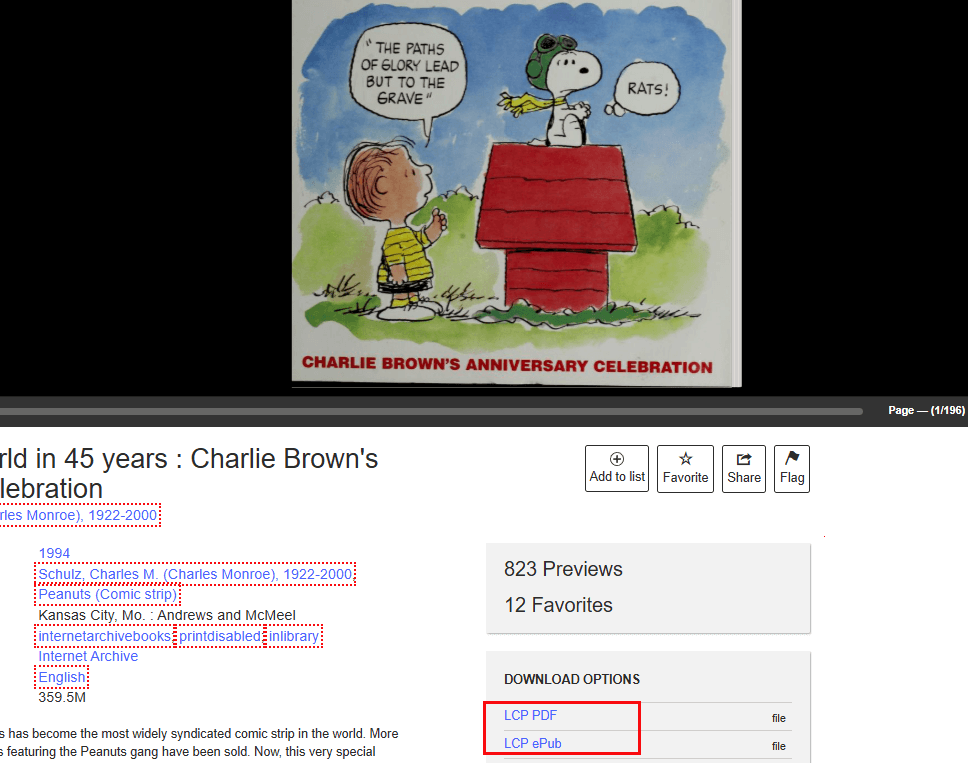
Then, click the "LCP PDF" or "LCP EPUB" button to download your book in ".lcpl" format.
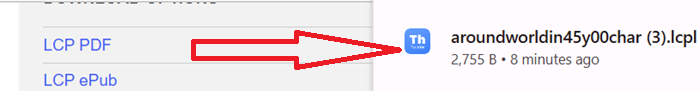
Step 2: Export the book as LCPDF/EPUB format with Thorium Reader
To access your downloaded books from the Internet Archive, please import the .lcpl files into the Thorium reader app.
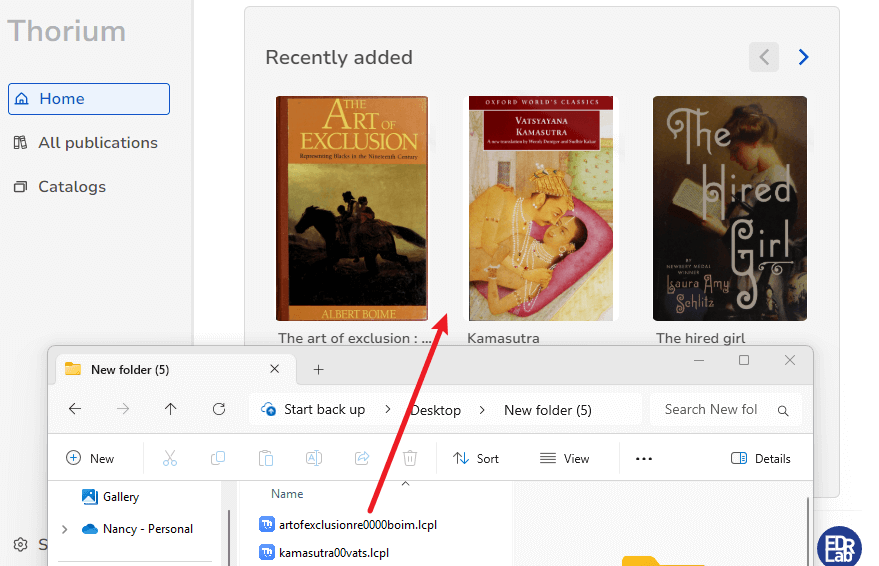
Next, click the three dots next to the title and select the "Save as" button to save the books as local files with an extension of ".lcpdf" or ".epub".
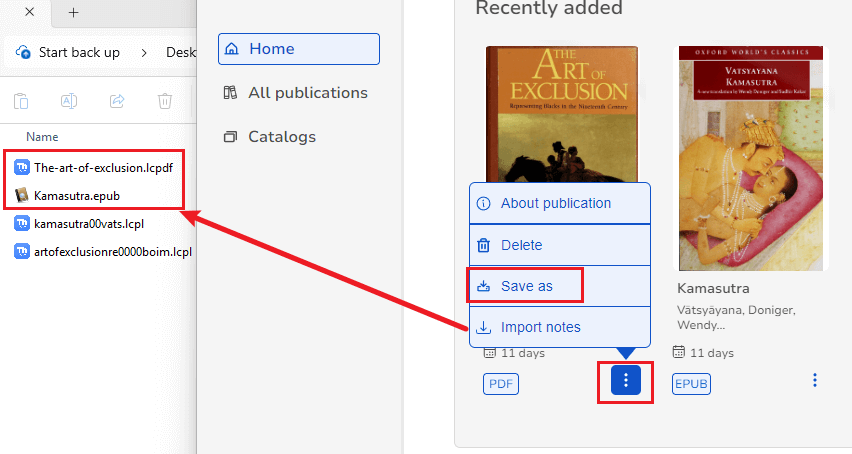
Step 3: Convert Archive books to PDF/EPUB with Sososofty Archive Mate
Launch Sososofty Archive Mate program. Click the "Passphrase" button and enter your passphrase in the pop-up window that appears.
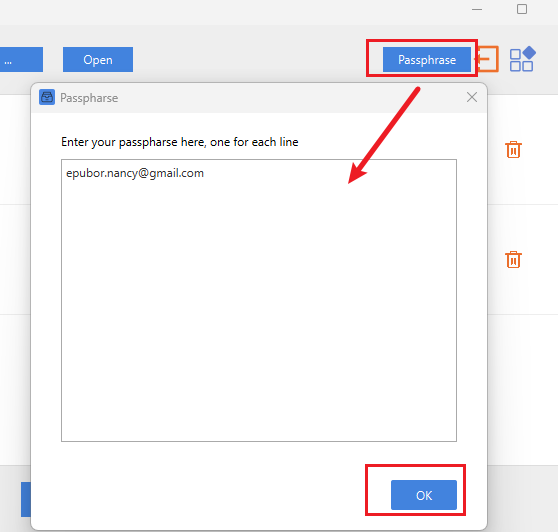
Then you can drag and drop the downloaded LCPDF or EPUB files into the main window of Sososofty program, and click the "Start Conversion" to convert your archive books to DRM-free PDF or EPUB files.
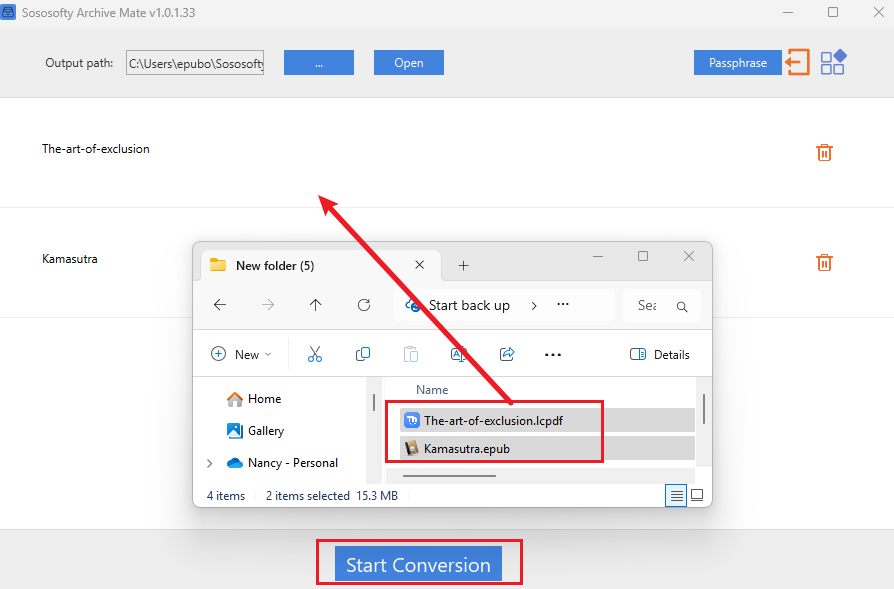
After the conversion process is finished, a green check mark icon will appear, and you can locate the converted DRM-free PDF and EPUB files by clicking the "Open" button at the top of the program.
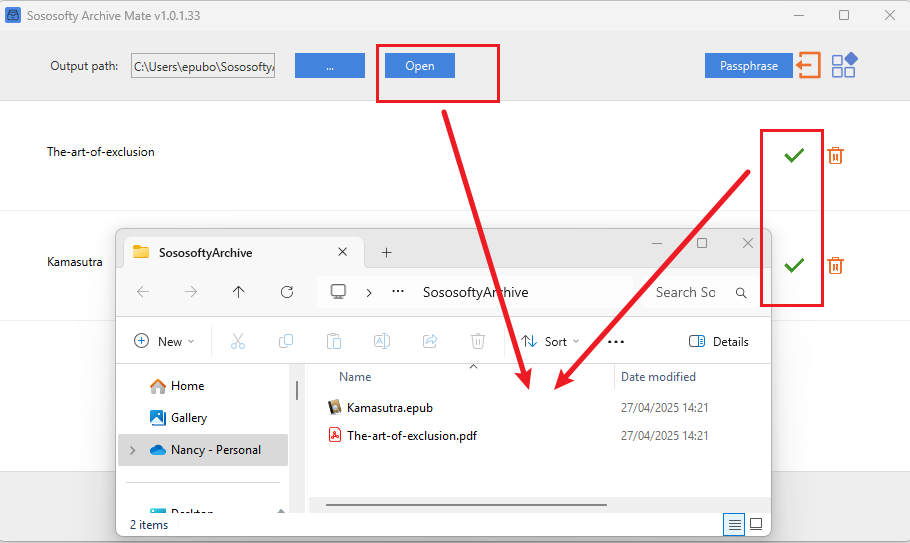
Part 4: Troubleshooting and FAQs
Q: Why I fail to convert my books downloaded from the Internet Archive with Sososofty Archive Mate?
A: Fistly, please ensure you're entering the correct passhrase. Normally, the passphrase is your archive.org credentials, i.e, the email address. And the email address should be in lowercase.
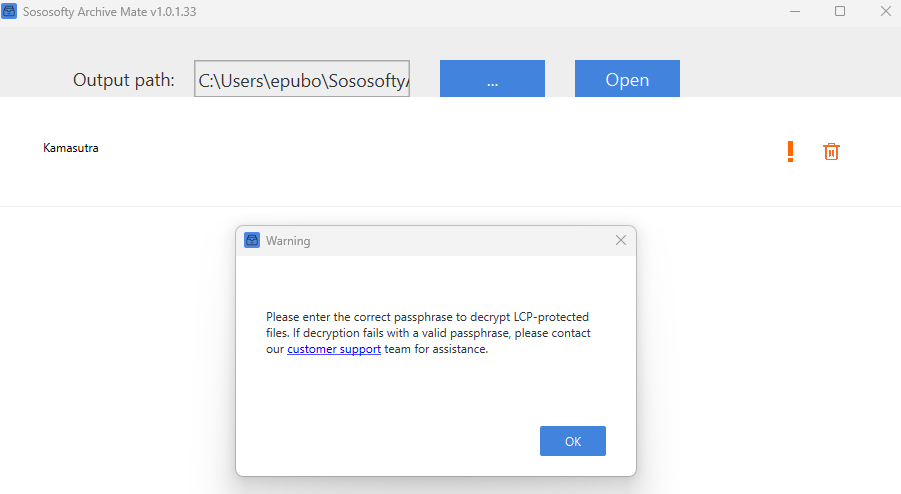
Q: Why can't I add my EPUB file into Archive Mate?
A: Please note that Sososofty Archive Mate only supports ebooks downloaded from the Internet Archive website. If you get your epub files from other websites, our software will not support them.